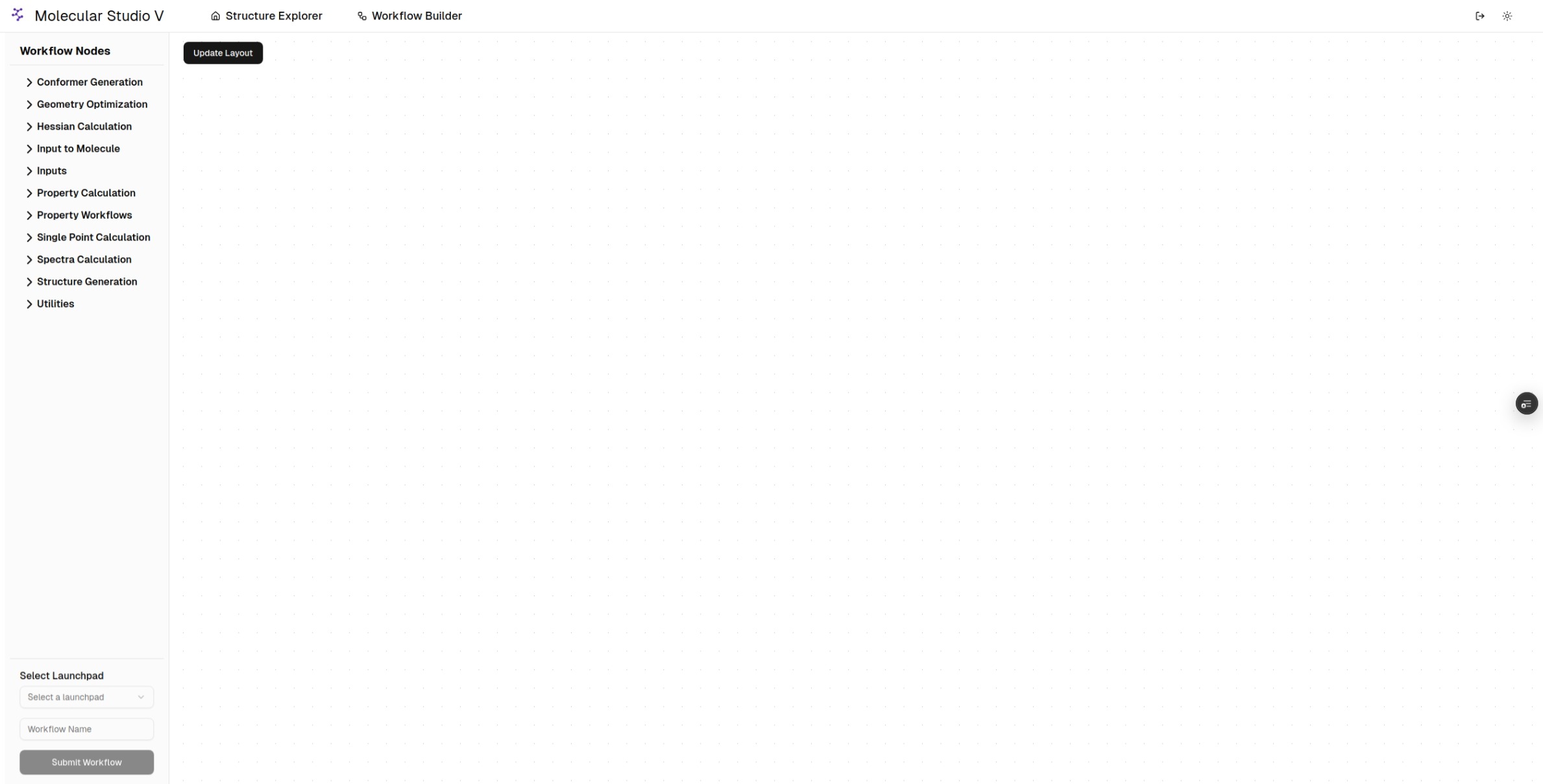Prerequisites - MongoDB Instance
Navigate to MongoDB Atlas and create a free cluster. This will serve as the launchpad for your workflows. You will need to allow network access from all IP Addresses for our service to submit workflows. Instructions can be found here. When you create the cluster, you will be given a URI connection string. Copy this connection string to be used in the next step.Quickstart
Clone the Molecular Studio V Environment repository to your local machine. This will contain the necessary files to run the Molecular Studio V environment. External programs, such as ORCA, may need to be installed separately.Installation
Windows Users: Please use WSL for running the Molecule Studio V environment
ORCA Users: We do not provide the executables for ORCA. You will need to install ORCA separately. See here for instructions.
Pixi
To install pixi you can run the following command in your terminal:curl installed, you can install it with wget:
Direnv
See direnv for more information on how to install it.Getting Started
Once you havepixi and direnv installed, you can use the following commands to get started:
Fireworks database. If you are starting from scratch without any workflows in your database, you can run the following command to initialize the database:
direnv to load the environment via direnv allow .. The environment should now automagically load/unload every time you cd into/out of the directory.
Running Workflows
To run a workflow, you can use the following command:Manual Installation
Install the JobflowChemistry Python packageSetting Up A Fireworks Launchpad
To set up a Fireworks launchpad, follow the instructions here. For simiplicity, the steps will be outlined below:1. Install the Fireworks package
3. Create a my_launchpad.yaml file
In the root directory of your project, run the following command:
my_launchpad.yaml file in the root directory of your project.
4. Create a jobflow.yaml file
Create an empty jobflow.yaml file in the root directory of your project. This will be used to configure the JobflowChemistry service. Copy the following contents into the file:
<MONGODB_URI> with the URI connection string from the previous step.
5. [Optional] Create a config.sh file
When using jobflow and fireworks in a cluster, you may need to set some environment variables. You need to set the environment variable JOBFLOW_CONFIG_FILE to the path of the jobflow.yaml file.
jobflow and fireworks without having to specify the configuration file each time.
6. Upload your connection files to Molecular Studio V
In your browser, open Molecular Studio V. Navigate to the “Workflow Builder” tab and click theSelect a launchpad select menu in the lower left corner and select Add or mopdify launchpads. This will open a dialog box where you can upload your my_launchpad.yaml and jobflow.yaml files. You will need to assign a name to your fireworks/jobflow database for convinience.